Unity'de Eşleştirme-3 Bulmaca Oyunu İçin Eğitim
Üçlü eşleştirme oyunu (diğer adıyla 3'lü eşleştirme veya taş eşleştirme oyunu), oyuncunun farklı türdeki taşları birbirleriyle değiştirdiği ve aynı türdeki en az üç taşı bir sıra halinde dizerek yok etmeye çalıştığı bir tür bulmaca video oyunudur.
Unity'te üçlü eşleştirme bulmacası yapmak için aşağıdaki adımları izleyin:
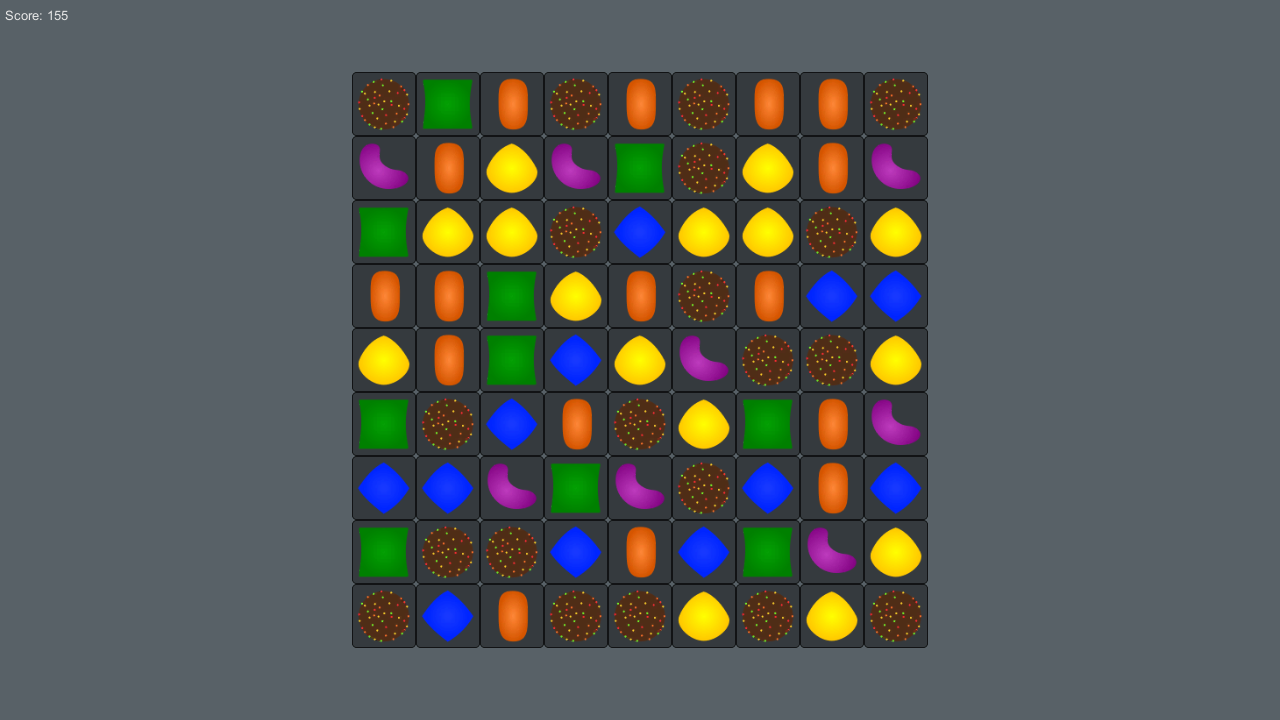
Adım 1: Komut Dosyalarını Oluşturun
Yeni bir script oluşturun, ismini SC_PuzzleGenerator yapın ve içerisine aşağıdaki kodu yapıştırın:
SC_BulmacaOluşturucu.cs
using System.Collections;
using System.Collections.Generic;
using UnityEngine;
public class SC_PuzzleGenerator : MonoBehaviour
{
public Texture[] elements;
public int totalColumns = 9;
public int totalRows = 9;
[System.Serializable]
public class PuzzleElement
{
public Texture texture;
public Vector2 position;
}
List<List<PuzzleElement>> columns = new List<List<PuzzleElement>>();
int selectedColumn = -1;
int selectedRow = -1;
int score;
// Start is called before the first frame update
void Start()
{
//Initialize columns
for(int x = 0; x < totalColumns; x++)
{
List<PuzzleElement> column = new List<PuzzleElement>();
//Initialize rows
for (int y = 0; y < totalRows; y++)
{
column.Add(new PuzzleElement());
}
columns.Add(column);
}
StartCoroutine(RestockEnumrator());
}
void OnGUI()
{
GUI.Label(new Rect(5, 5, 400, 25), "Score: " + score.ToString());
for (int x = 0; x < columns.Count; x++)
{
for (int y = 0; y < columns[x].Count; y++)
{
if (columns[x][y].texture)
{
columns[x][y].position = Vector2.Lerp(columns[x][y].position, new Vector2((Screen.width / 2 - (columns.Count * 64) / 2) + x * 64, (Screen.height / 2 - (columns[x].Count * 64) / 2) + y * 64), Time.deltaTime * 7);
Rect elementRect = new Rect(columns[x][y].position.x, columns[x][y].position.y, 64, 64);
if ((x == selectedColumn && (y == selectedRow - 1 || y == selectedRow + 1)) || ((x == selectedColumn - 1 || x == selectedColumn + 1) && y == selectedRow))
{
if (GUI.Button(elementRect, columns[x][y].texture))
{
//Switch puzzle elements
PuzzleElement tmpElement = columns[x][y];
columns[x][y] = columns[selectedColumn][selectedRow];
columns[selectedColumn][selectedRow] = tmpElement;
selectedColumn = -1;
selectedRow = -1;
StopCoroutine(DetectCombos());
StartCoroutine(DetectCombos());
}
}
else
{
if (elementRect.Contains(Event.current.mousePosition))
{
GUI.enabled = false;
if (Input.GetMouseButtonDown(0))
{
selectedColumn = x;
selectedRow = y;
}
}
if (x == selectedColumn && y == selectedRow)
{
GUI.enabled = false;
}
GUI.Box(elementRect, columns[x][y].texture);
}
GUI.enabled = true;
}
}
}
}
IEnumerator CompressElements()
{
bool compressionNeeded = false;
for (int x = 0; x < columns.Count; x++)
{
for (int y = 1; y < columns[x].Count; y++)
{
if(!columns[x][y].texture && columns[x][y - 1].texture)
{
compressionNeeded = true;
}
}
}
if (compressionNeeded)
{
yield return new WaitForSeconds(0.25f);
for (int x = 0; x < columns.Count; x++)
{
int referenceIndex = -1;
for (int y = columns[x].Count - 1; y >= 0; y--)
{
if (!columns[x][y].texture)
{
if (referenceIndex == -1)
{
referenceIndex = y;
}
}
else
{
if (referenceIndex != -1)
{
columns[x][referenceIndex].texture = columns[x][y].texture;
columns[x][referenceIndex].position = columns[x][y].position;
columns[x][y].texture = null;
referenceIndex--;
}
}
}
}
}
StartCoroutine(RestockEnumrator());
}
IEnumerator RestockEnumrator()
{
yield return new WaitForSeconds(0.25f);
for (int x = 0; x < columns.Count; x++)
{
for (int y = 0; y < columns[x].Count; y++)
{
if (!columns[x][y].texture)
{
int randomElement = Random.Range(0, (elements.Length - 1) * 2);
if (randomElement > elements.Length - 1)
{
randomElement -= elements.Length - 1;
}
PuzzleElement element = new PuzzleElement();
element.texture = elements[randomElement];
element.position = new Vector2((Screen.width / 2 - (totalColumns * 64) / 2) + x * 64, (-Screen.height - (totalRows * 64) / 2) + y * 64);
columns[x][y] = element;
}
}
}
StartCoroutine(DetectCombos());
}
IEnumerator DetectCombos()
{
yield return new WaitForSeconds(0.25f);
List<List<int>> combinedLines = new List<List<int>>();
bool combosDetected = false;
//Detect vertical combos
for (int x = 0; x < columns.Count; x++)
{
combinedLines.Add(new List<int>());
List<int> line = new List<int>();
for (int y = 0; y < columns[x].Count; y++)
{
if(line.Count == 0)
{
line.Add(y);
}
else
{
if(columns[x][line[0]].texture == columns[x][y].texture)
{
line.Add(y);
}
if (columns[x][line[0]].texture != columns[x][y].texture || y == columns[x].Count - 1)
{
if(line.Count >= 3)
{
combinedLines[x].AddRange(line);
}
line.Clear();
line.Add(y);
}
}
}
}
for (int x = 0; x < combinedLines.Count; x++)
{
for (int y = 0; y < combinedLines[x].Count; y++)
{
columns[x][combinedLines[x][y]].texture = null;
score += 5;
combosDetected = true;
}
}
//Detect horizontal combos
combinedLines = new List<List<int>>();
for (int y = 0; y < columns[0].Count; y++)
{
combinedLines.Add(new List<int>());
List<int> line = new List<int>();
for (int x = 0; x < columns.Count; x++)
{
if (line.Count == 0)
{
line.Add(x);
}
else
{
if (columns[line[0]][y].texture == columns[x][y].texture)
{
line.Add(x);
}
if (columns[line[0]][y].texture != columns[x][y].texture || x == columns.Count - 1)
{
if (line.Count >= 3)
{
combinedLines[y].AddRange(line);
}
line.Clear();
line.Add(x);
}
}
}
}
for (int x = 0; x < combinedLines.Count; x++)
{
for (int y = 0; y < combinedLines[x].Count; y++)
{
columns[combinedLines[x][y]][x].texture = null;
score += 5;
combosDetected = true;
}
}
if (combosDetected)
{
StartCoroutine(CompressElements());
}
}
}![]()
Adım 2: Üçlü Eşleştirme Bulmaca Oyununu Kurun
Üçlü eşleştirme bulmaca oyununu kurmak için aşağıdaki adımları izleyin:
- Yeni bir GameObject oluşturun ve adını _PuzzleGenerator olarak belirleyin
- Attach SC_PuzzleGenerator betiğini _PuzzleGenerator Nesnesine ekleyin
- Aşağıdaki Dokuları SC_PuzzleGenerator'daki Elements dizisine atayın (veya buradan yüksek kaliteli Dokular edinin):






- Oynat tuşuna basın ve bulmaca elemanına tıklayın, ardından en yakın elemana tıklayarak geçiş yapın.
- 3 (veya daha fazla) öğeyi yatay veya dikey olarak hizalamak onları tahtadan kaldıracaktır.
- Kaldırılan öğeler yeni öğelerle değiştirilir.